I can’t remember how many times I’ve asked my players to repeat the list of creatures they’re trying to sense with the Ranger’s Primeval Awareness feature or the Paladin’s Divine Sense feature. So, I do what I do with things I always constantly reference: I stuck it on my DM screen. Now I’m sharing it with you.

I also made a few different versions.
Since you might not be running for a Ranger and a Paladin, here’s each individually:
Also, you might not care about the details of the spell so much as just knowing what creatures they sense. Here’s a chart for that:

That’s all for today! For other DM screen add-ons, check out the simple trap system, the conditions by effect chart, and the player’s side to the DM screen. If you found any of these helpful, please consider supporting the site on the ThinkDM Patreon. Thank you for reading!

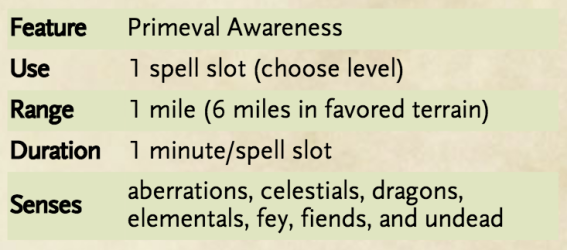
Do you have an outline of what you have on your current screen?
Two, three, four panels?
LikeLike
I use a standard 4-panel DM screen (the one with the red dragon on the back). I tape cutouts all over it. The player side has the player screen, for when I’m running for newbies. I tape the traps chart over the actions panel on the left, because I know those. That leaves a little space so I cover the rest of that in little homebrew clips I’ve made over the years. The old bullet point conditions list takes 1.5 panels, so I tape my conditions chart by effect over the second panel. That opens half of the third panel for notes for the PCs I’m running for. I use two pieces of whiteboard tape here so I can just write on it. The right side of this panel and the fourth panel actually have useful stuff, so I haven’t covered them yet.
LikeLike
Reblogged this on DDOCentral.
LikeLike
I am slightly surprised your ranger players use primal awareness – mine call it a waste of spell slots.
LikeLike